Adoption Analysis
The Adoption Analysis dashboard enables merchant users to analyse the adoption rate and trend of the Customer activities.
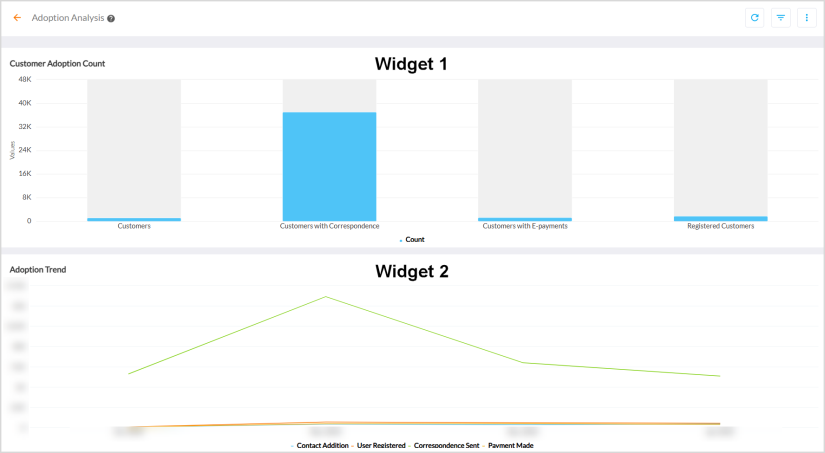
For more details, refer to Viewing Dashboards.
Widget 1 - Customer Adoption Count
The Customer Adoption Count widget displays a column chart of the following categories of Customers using the EIPP portal.
- Customers - Total number of Customers
- Registered Customers - Customers registered in the portal
- Customers with Correspondence - Customers opted for correspondence via invoices or statements
- Customer with E-payments - Customers making payments using the EIPP portal
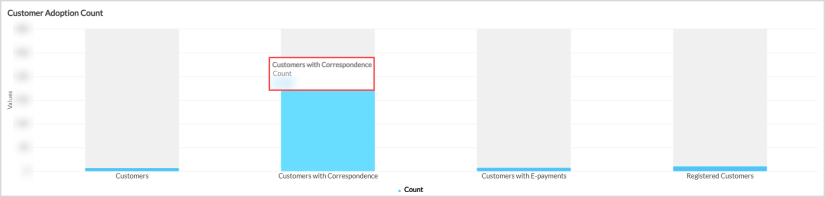
Hovering over the series displays a tooltip of the Customer category and the respective Customer count in that category.
Widget 2 - Adoption Trend
The Adoption Trend widget displays a time series chart of the monthly trend of the following activities.
-
Contact Addition
-
User Registered
-
Correspondence Sent
-
Payment Made
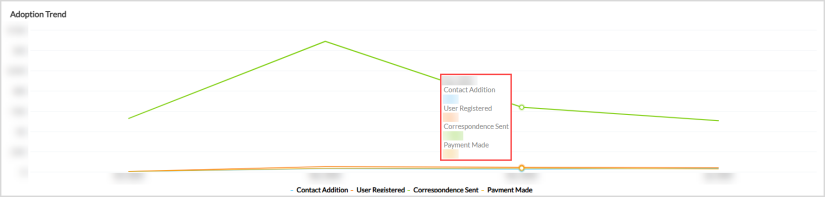
Hovering over the series displays a tooltip of the month and the respective count of all activities available.
Out-of-the-Box Features
The Out-of-the-Box features and functionalities of the dashboard are as follows:
-
Cross Filtering - Slices and dices between multiple dimensions. For example, clicking a Customer category (bar graph) filters the entire data of dashboard for that category.
-
Standard Out-of-the-Box Filters - Filters the entire dashboard based on Company Code.
-
Kebab Menu - Click this icon to access options such as download, schedule, and mark the dashboard as favorite. For more details, refer to Using Kebab Menu Options.